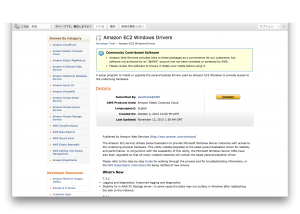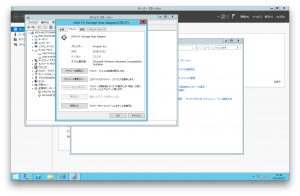Apple’s World Wide Developer Relations (WWDR) intermediate certificate is not installed
Appcelerator StudioでiPhoneの実機をDeviceに選択して、[RUN]したら、上記のメッセージが出た。
ググってみると、次の記事がトップ
https://developer.apple.com/support/certificates/expiration
そして今回の解決策は、記事の中にあった次の説明だった。
Known Issues
Xcode unable to create distribution builds for App Store submissions or Enterprise apps.
This issue occurs when the expired WWDR Intermediate certificate is present in both the System keychain and Login keychain within the Keychain Access application. To resolve the issue, first download and install the renewed certificate. Next, in the Keychain Access application, select the System keychain. Select ‘Show Expired Certificates’ in the View menu and then delete the expired version of the Apple Worldwide Developer Relations Certificate Authority Intermediate certificate. Your certificates should now appear as valid in Keychain Access and be available to Xcode. This issue is resolved in OS X El Capitan v10.11.4 beta.
XcodeはApp StoreまたはEnterprise appの配布用のビルドを作成できませんでした。これはキーチェーンアクセスアプリケーションで確認すればわかりますが、期限切れのWWDR Intermediate certificateがシステムキーチェーンとログインキーチェーンのどちらにもあったことが原因です。解決策は、新しい証明書をダウンロードしてインストールします。次にキーチェーンアクセスアプリケーションで、システムキーチェーンを選択して、表示メニューから【有効期限の切れた証明書を表示】を実行します。そして期限切れの「Apple Worldwide Developer Relations Certificate Authority Intermediate certificate」を削除してください。これでキーチェインアクセスで有効な証明書をXcodeで利用できるようになります。
で、実際にやってみました。コマンド+シフト+Uでユーティリティフォルダを表示して「キーチェーンアクセス.app」を起動。キーチェーンで「システム」を選択して表示メニューから【有効期限の切れた証明書を表示】します。

次のように、これまで隠れていた期限切れの証明書が出てきます。

これをdeleteキーで削除しようとすると認証ダイアログが表示されます。パスワードを入力してreturnキーを押します。

これで削除完了。

Xcodeでビルドすると、無事にiPhoneの実機に実行イメージが転送されました。
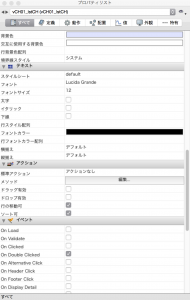
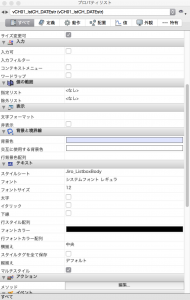

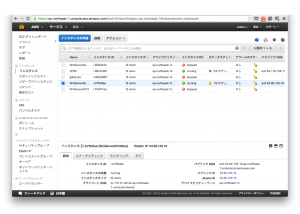
![自動生成された代替テキスト: EC2 Management Console X 、 -- - 」 日 https://ap-northeast-l .console.aws.amazon.com/ec2/v2/home?region=ap-northeast-1 #lnstances:sort=instanceld ← プ ラ イ バ シ ー ポ リ シ ー う c ☆ 0 EC2 ダ ッ シ ュ ボ ー ド イ ベ ン ト レ ポ - ト 制 限 Cél イ ン ス タ ン ス ー イ ン ス タ ン ス サ ー ビ ス イ ン ス タ ン ス の 作 成 接 続 Q タ グ や 属 性 に よ る フ ィ ル タ 、 ア ク シ ョ ン ま た は キ ー ワ ー ド に よ る 検 索 w 己 忸 東 京 サ ポ ー ト 5 個 中 1 ~ 5 ス ポ ッ ト リ ク エ ス ト リ ザ - ブ ド イ ン ス タ ン ス コ マ ン ド 専 有 ホ ス ト ト イ メ ー ジ バ ン ド ル タ ス ク [9] ELASTIC BLOCK STORE ボ リ ュ - ム ス ナ ッ プ シ ョ ッ ト ネ ッ ト ワ ー ク & セ キ ュ リ テ ィ セ キ ュ リ テ ィ グ ル - プ Elastic 旧 プ レ イ ス メ ン ト グ ル - プ キ - ペ ア ネ ッ ト ワ - ク イ ン タ - フ ェ イ ス 凵 WinServer20. JPSA WinServer20 WinServer2012 イ ン ス タ ン ス ト 62f44b7b ト 88a7b091 ト 95b53967 i-b7f04fae ト 7d671ee イ ン ス タ ン ス タ ・ mi び 0 t2.nano mi び 0 m ー 0 mi び 0 ア ベ イ ラ ビ リ テ ィ ap-northeast-lc ap-northeast-la ap-northeast-la ap-northeast lc ap-northeast-lc イ ン ス タ ン ス の れ ・ stopped 0 stopped 0 ・ stopped ス テ ー タ ス チ ェ 朝 2 ′ 2 の チ ェ 。 1 メ 2 の チ ェ ア フ ー ム の ス テ - な し ン な し な し バ ブ リ ッ ク DNS ec2-54-178-138-11 ec2 54-92-125-19 。 イ ン ス タ ン ス : い - b7f f se Ⅳ e 012New ) 説 明 日 a 0 ー P : .9212519 タ グ ス テ - タ ス チ ェ ッ ク イ ン ス タ ン ス イ ン ス タ ン ス の 状 態 イ ン ス タ ン ス タ イ プ プ ラ イ ベ ー ト DNS モ ニ タ リ ン グ b724 ね e t2.mcro バ ブ リ ッ ク DNS バ ブ リ ッ ク 旧 E 0 旧 ア ベ イ ラ ビ リ テ ィ ー ゾ ー ン 口 一 ド ノ ( ラ ン シ ン グ ロ - ド バ ラ ン サ - 費 フ ィ ー ド バ ッ ク ゆ 72 1 44 p-no heas 1 .comoute.intemal 2 巧 92 新 2 19 陟 no 臧 heas ト 1.com/ute.amazona、VS.COm 5 9212 19 5 9212 19 a 陟 no 市 le t - lc 0 日 本 語 @ 2 〔 8 - 2016 , Amazon Web Services,Inc. or its a ⅱ は s. All rights reserved. 利 用 規 約](file://localhost/Users/ikeda/Library/Group%20Containers/UBF8T346G9.Office/msoclip1/01/908A50CF-CF3B-F14C-BF1E-77B1F01DC335.png)

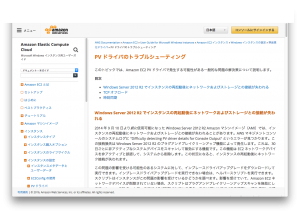

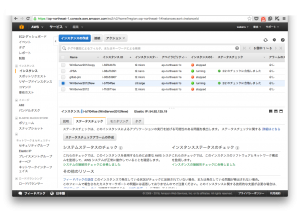
![自動生成された代替テキスト: ス テ - タ ス チ ェ ッ ク に 失 敗 EC2 Management Console X ー Windows イ ン ス タ ン ス の ト X 並 AWS Developer For し ms: PV ド ラ イ バ の ト ラ ブ ル シ ュ x ← ア フ ー ム の 冫 - フ う c 日 https://ap-northeast-l .console.aws.amazon.com/ec2/v2/home?region=ap-northeast-1 #lnstances:sort=instanceld ☆ 0 EC2 ダ ッ シ ュ ボ ー ド イ ベ ン ト レ ポ - ト 制 限 Cél イ ン ス タ ン ス ー イ ン ス タ ン ス サ ー ビ ス イ ン ス タ ン ス の 作 成 接 続 Q タ グ や 属 性 に よ る フ ィ ル タ 、 ア ク シ ョ ン ま た は キ ー ワ ー ド に よ る 検 索 w 己 忸 東 京 サ ポ ー ト 0 0 5 個 中 1 ~ 5 ス テ ー タ ス チ ェ ッ ク ス ポ ッ ト リ ク エ ス ト リ ザ - ブ ド イ ン ス タ ン ス コ マ ン ド 専 有 ホ ス ト ト イ メ ー ジ バ ン ド ル タ ス ク [9] ELASTIC BLOCK STORE ボ リ ュ - ム ス ナ ッ プ シ ョ ッ ト ネ ッ ト ワ ー ク & セ キ ュ リ テ ィ セ キ ュ リ テ ィ グ ル - プ Elastic 旧 プ レ イ ス メ ン ト グ ル - プ キ - ペ ア ネ ッ ト ワ - ク イ ン タ ェ イ ス 凵 WinServer2012copy JPSA WinServer2012New WinServer2012 イ ン ス タ ン ス ト 62f44b7b ト 88a7b091 ト 95b53967 i-b7f04fae ト 7d671ee イ ン ス タ ン ス タ ・ mi び 0 t2.nano mi び 0 c3 ね 「 ge mi び 0 ア ベ イ ラ ビ リ テ ィ ap-northeast-lc ap-northeast-la ap-northeast-la ap-northeast-lc ap-northeast-lc イ ン ス タ ン ス の れ ・ stopped ・ stopped 0 ・ stopped 朝 2 ′ 2 の チ ェ ッ ク に 合 格 し ま し た 朝 2 ′ 2 の チ ェ ッ ク に 合 格 し ま し た な し な し な し な し イ ン ス タ ン ス : い - b7f f se Ⅳ e 012New ) 説 明 ス テ ー タ ス チ ェ ッ ク モ ニ タ リ ン グ 日 a 0 ー P : .9212519 タ グ ス テ - タ ス チ ェ ッ ク は 、 こ の イ ン ス タ ン ス に よ る ア プ リ ケ - シ ョ ン の 実 行 を 妨 げ る 可 能 性 の あ る 問 題 を 検 出 し ま す 。 ス テ ー タ ス チ ェ ッ ク ア ラ ー ム の 作 成 シ ス テ ム ス テ ー タ ス の チ ェ ッ ク ① ス テ - タ ス チ ェ ッ ク に 関 す る 詳 細 は こ ち ら イ ン ス タ ン ス ス テ ー タ ス の チ ェ ッ ク ① こ れ ら の チ ェ ッ ク で は 、 こ の イ ン ス タ ン ス を 使 用 す る た め に 必 要 な AWS シ ス テ こ れ ら の チ ェ ッ ク で は 、 こ の イ ン ス タ ン ス の ソ フ ト ウ ェ ア と ネ ッ ト ワ - ク 構 成 ム を 監 視 し て 、 AWS シ ス テ ム が 正 常 に 動 作 し て い る こ と を 確 認 し ま す 。 シ ス テ ム の 接 続 性 チ ェ ッ ク に 合 格 し ま し た そ の 他 の リ ソ ー ス を 監 視 し ま す 。 イ ン ス タ ン ス の 接 続 性 チ ェ ッ ク に 合 格 し ま し た 口 一 ド ノ ( ラ ン シ ン グ ロ - ド バ ラ ン サ - 費 フ ィ ー ド バ ッ ク フ ィ - ド バ ッ ク の 送 信 こ の イ ン ス タ ン ス で 発 生 し て い る 状 況 が チ ェ ッ ク に 反 映 さ れ て い な い 場 合 、 ま た は 発 生 し て い る 問 題 が 検 出 さ れ な い 場 合 。 こ の フ ォ - ム で 報 告 さ れ た カ ス タ マ - サ ポ - ト の 問 題 に は 返 答 し て お り ま せ ん の で ご 注 意 く だ さ い 。 こ の イ ン ス タ ン ス に 関 す る 技 術 的 な 支 援 が 必 要 な 場 合 は 、 0 日 本 語 @ 2 〔 8 - 2016 , Amazon Web Services,Inc. or its a ⅱ は s. All rights reserved. プ ラ イ バ シ ー ポ リ シ ー 利 用 規 約](file://localhost/Users/ikeda/Library/Group%20Containers/UBF8T346G9.Office/msoclip1/01/C1544CB4-98EB-5046-AA7B-7D66F3989C11.png)